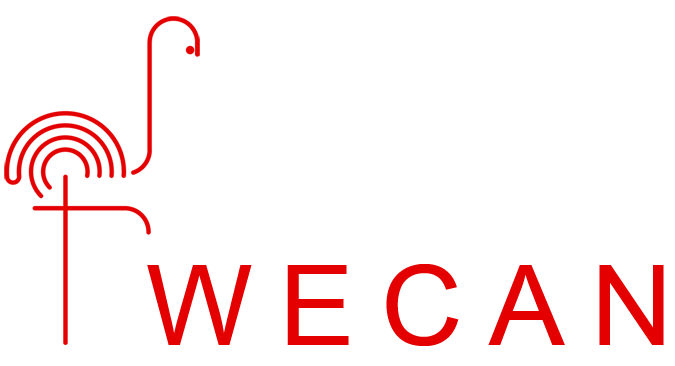Welcome to WECAN: A Comprehensive Guide for Users
"I Want" Users:

Sign Up/Login:
- Download WECAN from the App Store (for iOS) or Google Play Store (for Android) and create an account using your email or social media.
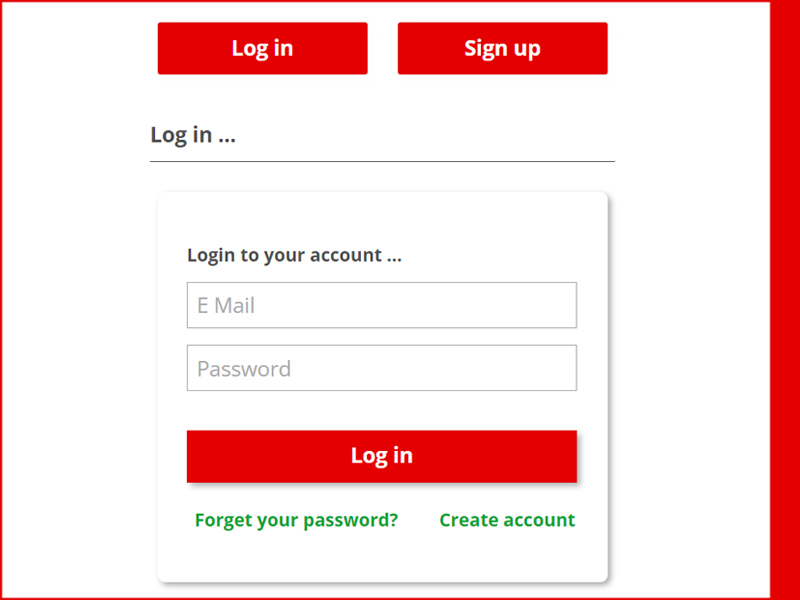
Explore and Select Services:
- Browse through our extensive catalog of 50 services across various categories.
- Choose the service category that fits your needs and select specific items or tasks you require.

Customize Order:
- Tailor your order by providing additional details such as quantity, specific requirements, and preferred date and time for service delivery.

Pay your Order:
- You can pay securely using your bank card within the app, through our website after the service is completed, or via your Phone Wallet.
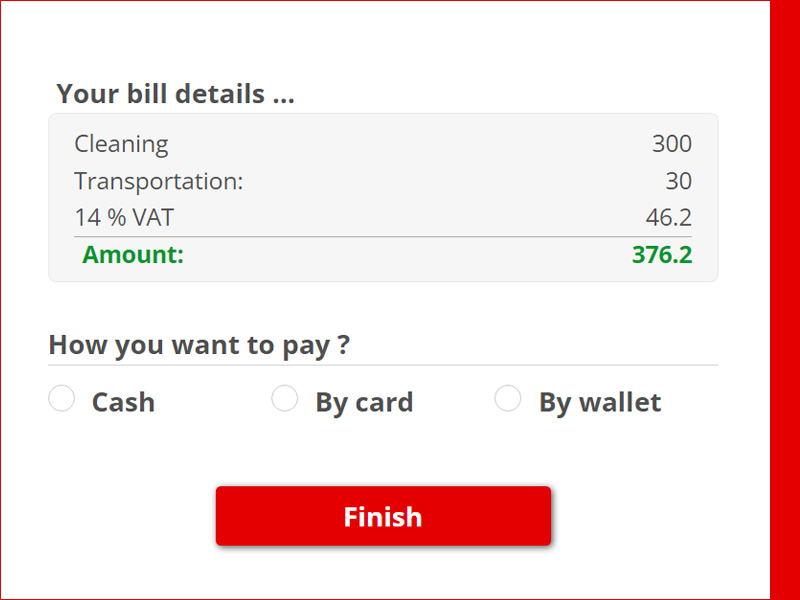
Publish Order:
- Once your order details are finalized, your order will be publish to all registered “I Can” users who are specialize in the service you require.
- The order will be displayed with a fixed price generated by the app, ensuring transparency and preventing additional charges from “I Can” users.
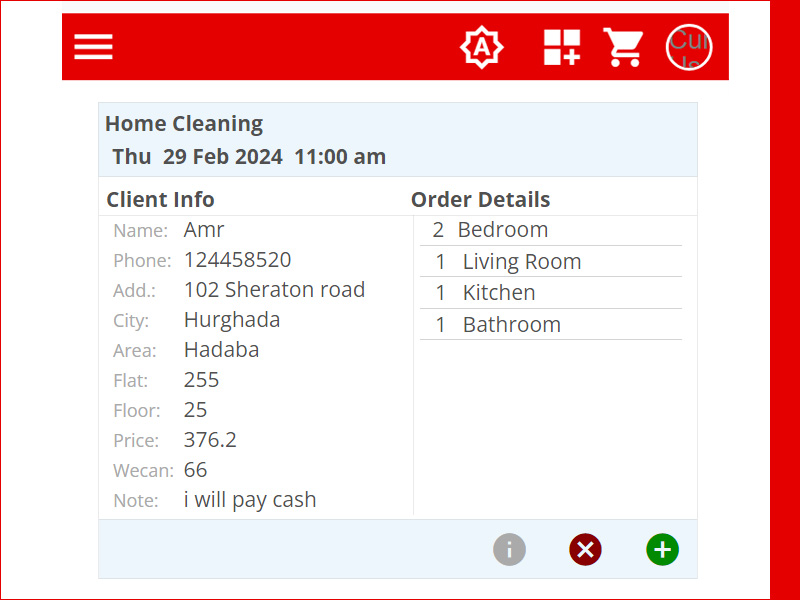
Receive Service:
- “I Can” users will review your order and its fixed price.
- Upon acceptance of the fixed price, they will confirm their availability and commitment to fulfill the service.
- Enjoy the convenience of having qualified specialists complete your requested tasks.
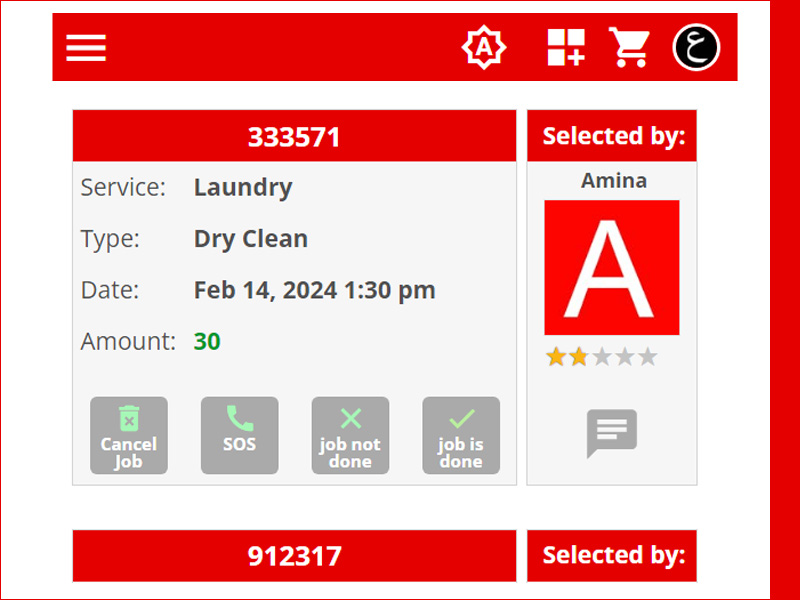
Review and Confirm Acceptance:
- Provide Feedback and Evaluation:After the service is completed, provide feedback and rate your experience.
- Your feedback helps us improve our service quality and ensures accountability among service providers.
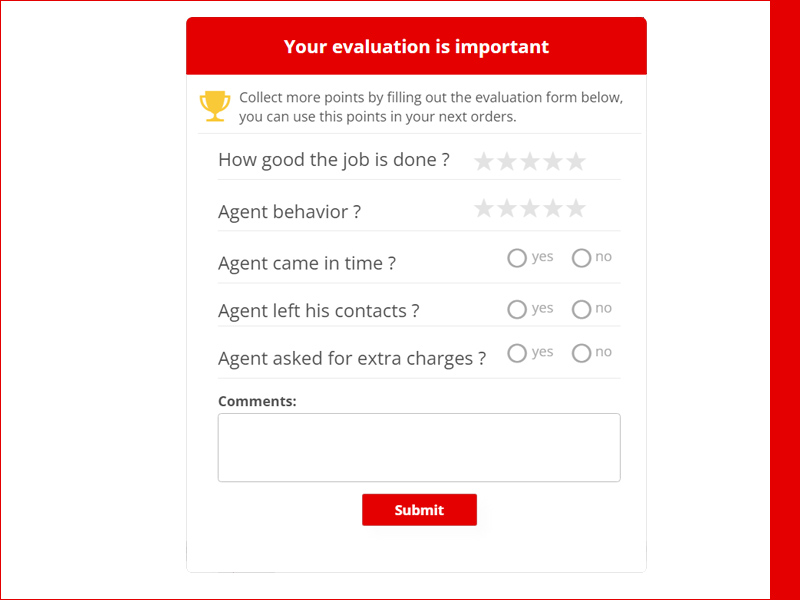
Earn points
- Each evaluation provided, which you can redeem for rewards in future orders.
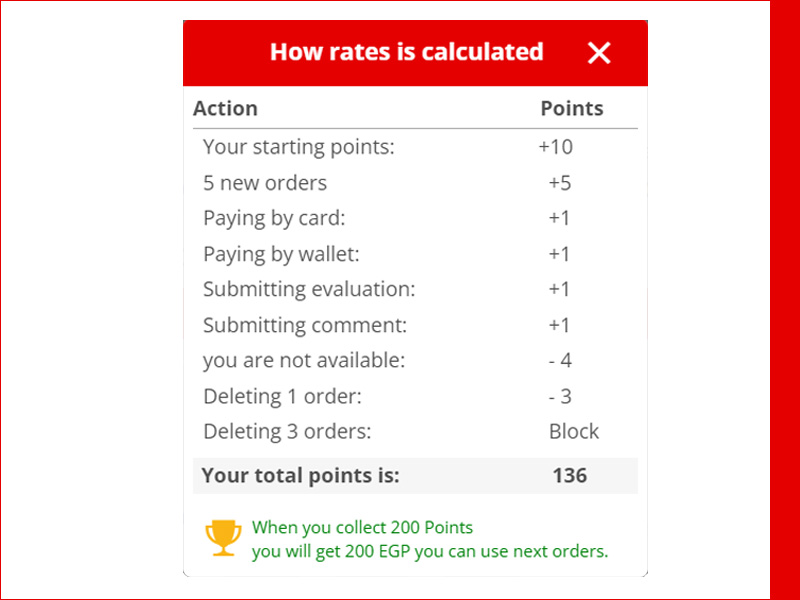
- With these steps, “I Want” users can efficiently utilize WECAN to request and receive a wide range of services while ensuring transparency, quality, and convenience. Thank you for choosing WECAN, and we look forward to serving you again.